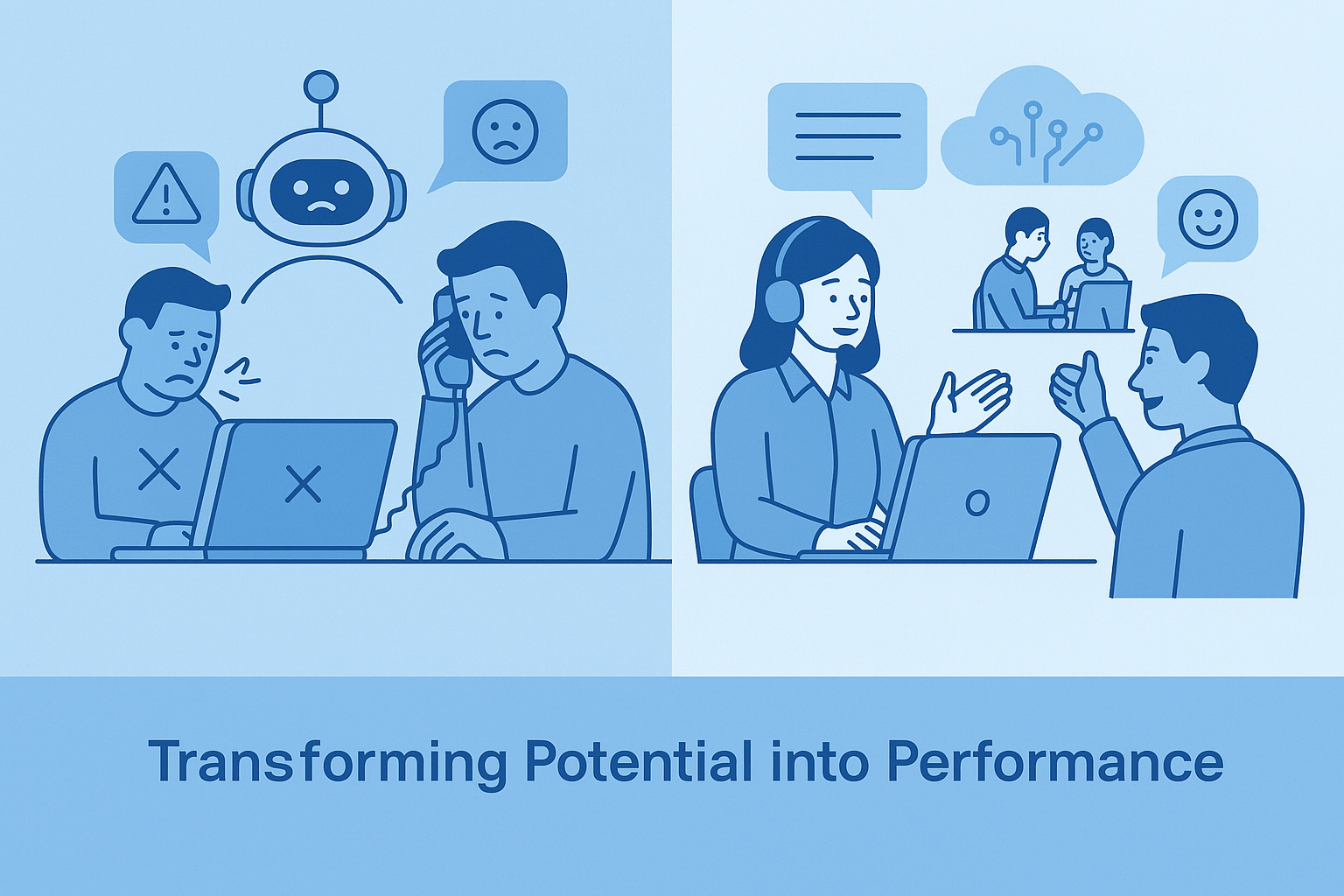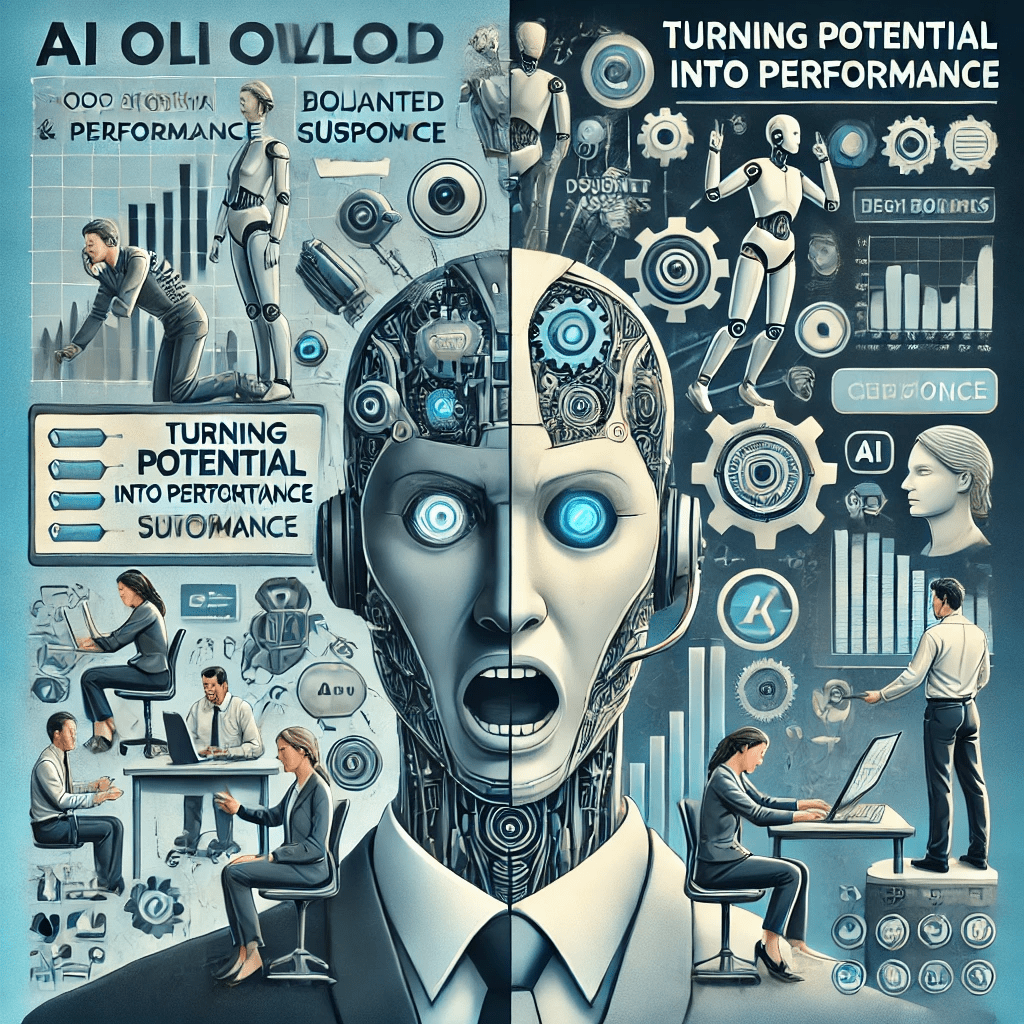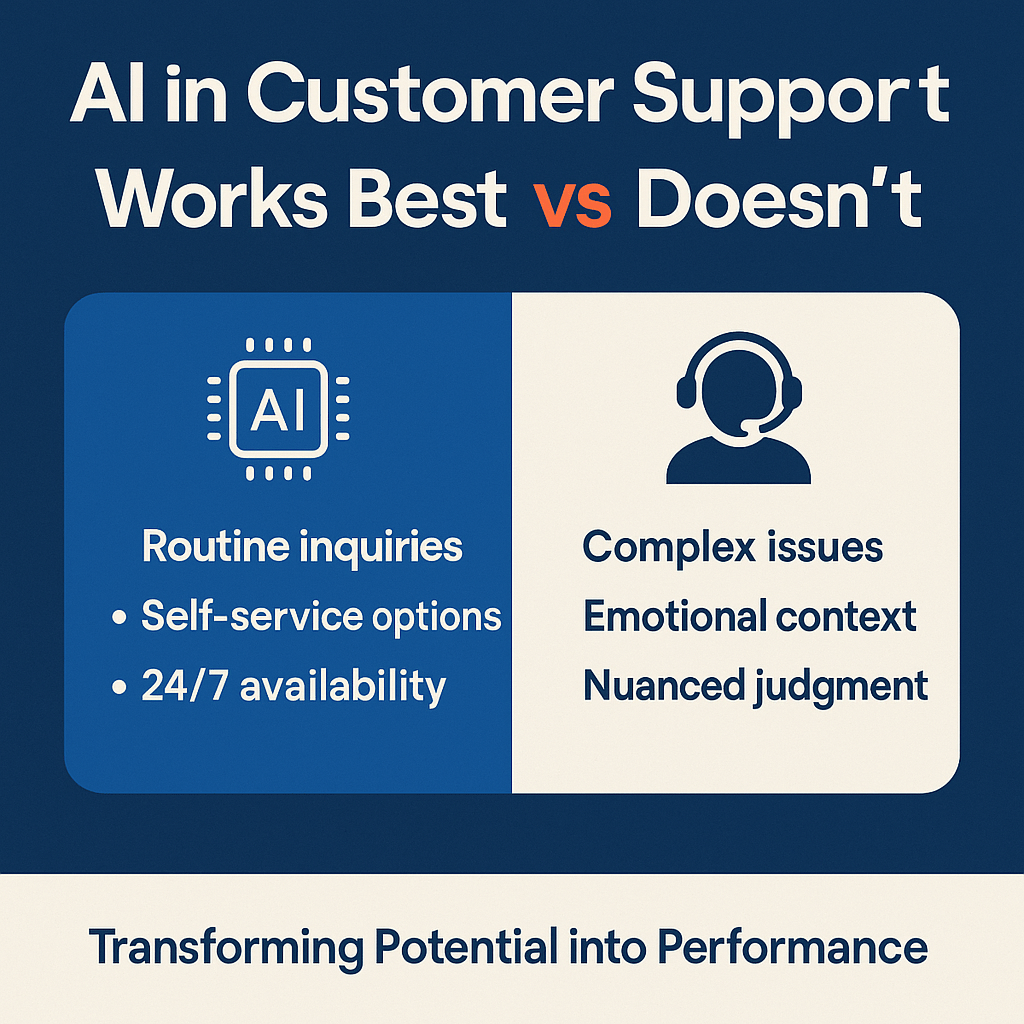
There’s a lot of hype around AI in customer support right now. Chatbots, automations, suggested responses and self-service portals are all promising faster service, happier customers and leaner teams. However, just because AI can do something, doesn’t mean it should…
The real skill isn’t deciding whether to use AI. It’s knowing where it works best and where it doesn’t.
Where AI in Customer Support Adds Real Value
When used with purpose, AI is a powerful asset. It can reduce pressure on teams, speed up simple tasks and improve consistency across channels.
Here’s where smart businesses are seeing genuine benefits:
- Triage and routing: Quickly identifying the right person or place for each query, reducing wait times and frustration.
- Handling repetitive, high-volume queries: Think order tracking, password resets or basic account updates. These don’t need human effort, just clear, reliable answers.
- Summarising conversations for agents: Giving agents fast access to a conversation’s history or suggesting next steps, so they can spend less time scrolling and more time solving.
- Flagging issues and spotting trends early: AI can help identify repeat issues, customer sentiment shifts or emerging patterns before they escalate.
Used well, AI helps support teams focus on the work that matters most.
But not every part of the journey is a good fit.
Where AI Falls Short (and People Still Matter Most)
There are moments in customer support where no bot, no automation and no AI can deliver what’s needed. There are a whole host of key areas where a human connection is still needed:
- Complex emotional issues: A bot can apologise but it can’t really empathise.
- Conflict resolution and escalations: Sometimes what a customer needs isn’t a faster response. It’s a calm, capable person who can listen, explain and own the problem.
- Situations that need judgment or nuance: Not every customer request fits neatly into a flowchart. Knowing when to flex the rules or offer an exception requires context, not code.
- Long-standing relationships and key accounts: High-value customers expect more than a scripted service. They want to feel understood, not processed.
The risk isn’t just that AI can’t handle these situations well. It’s that bad automation in these moments damages trust faster than it saves time.
The Problem with AI Overconfidence
When businesses lean too hard on automation without clear purpose or good design, the cracks start to show:
- Poor handoffs from bot to human
- Customers repeating themselves again and again
- Frustration bubbling into escalations that could have been avoided
- Agents left cleaning up the mess
In the rush to automate, too many teams forget that AI is a tool, not a strategy.
Smarter Customer Support Starts with Strategy, Not Tools
The smartest support leaders aren’t asking, “Where can we use more AI?”
They’re asking, “Where does AI genuinely help and where do we need to show up as humans?”
It’s not about plugging in tools as a quick fix. It’s about starting with the customer journey design first and then fitting the right tech to the right parts of the process.
When you lead with strategy, AI becomes an asset.
When you lead with hype, it becomes a headache.
Want to Use AI to Strengthen Your Support Not Weaken It?
We help growing businesses design smarter support strategies. Balancing smart automation with human-first service design.
If you’re ready to make AI work for your business (and not the other way around):
→ Get in touch here to explore how we can help.