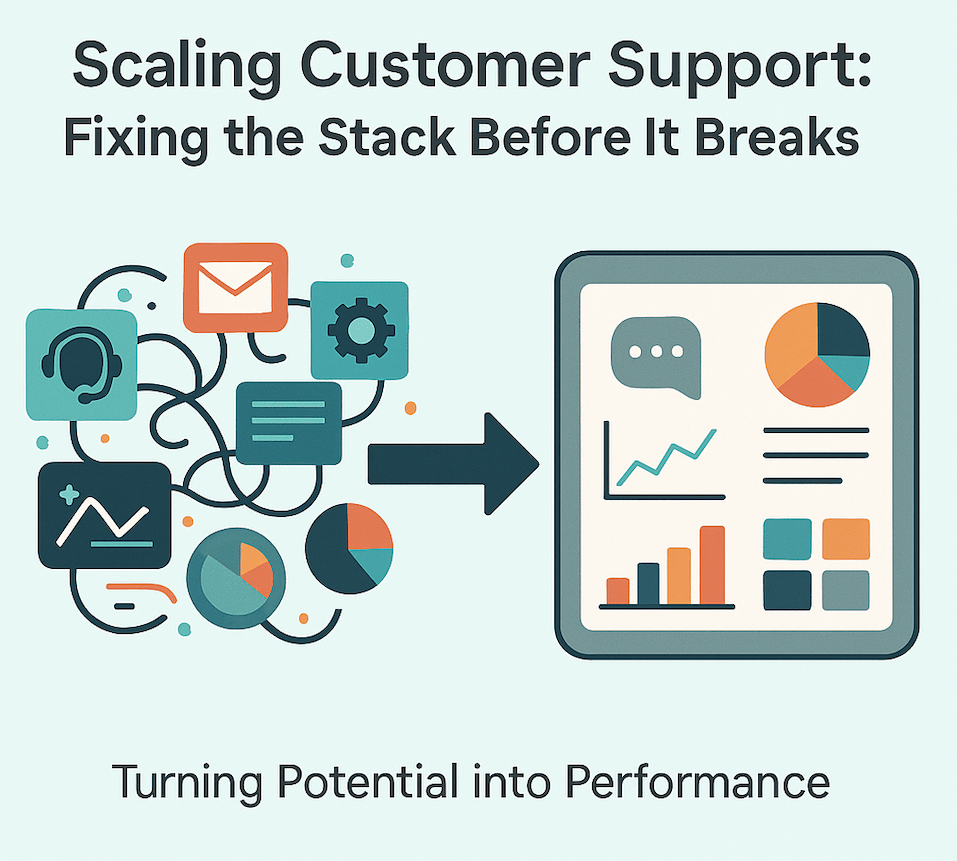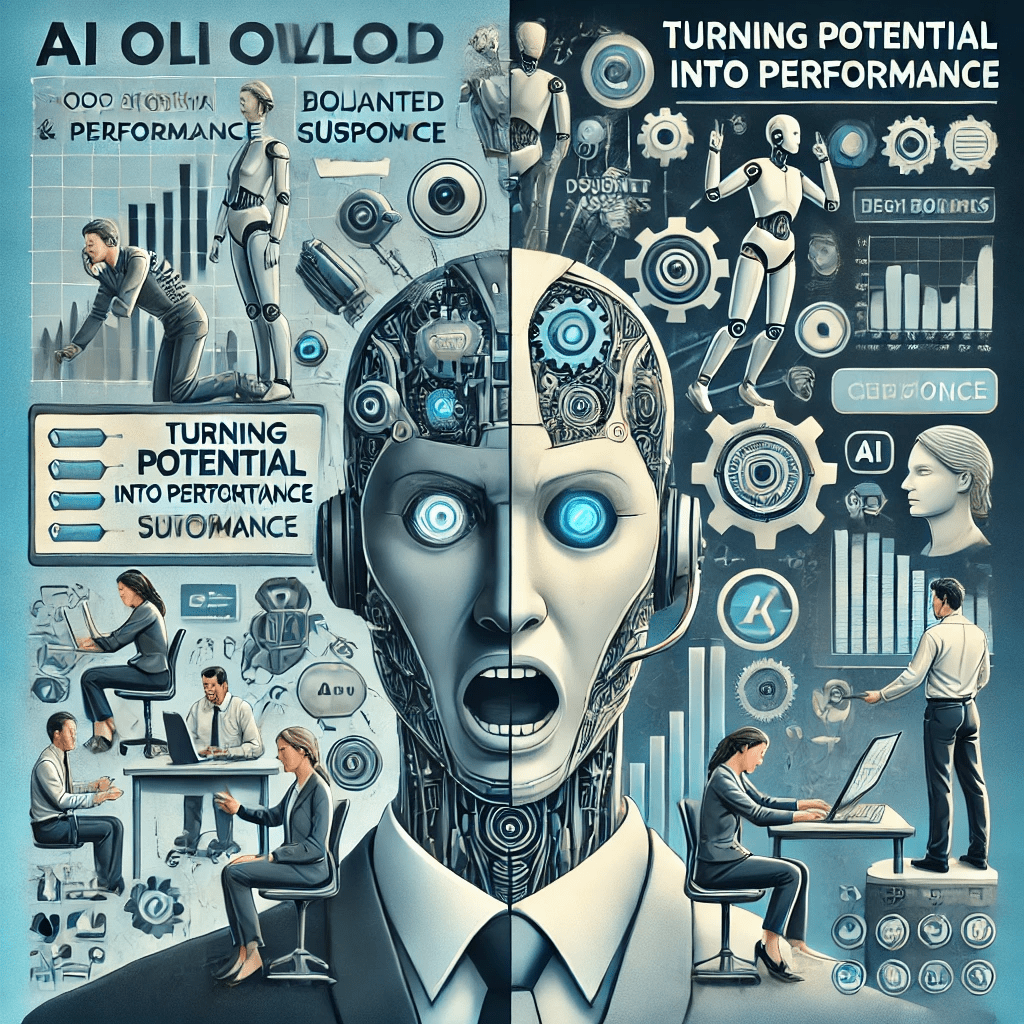
AI in customer support is booming. Chatbots, auto-routing, AI assistants are everywhere you look. Companies are automating.
The promise? Faster resolution times, reduced costs and round-the-clock availability.
The reality? Poorly implemented AI is causing frustration, damaging customer relationships and burning out support teams.
We’re in the middle of an AI burnout backlash and most start-ups don’t even realise it’s happening.
When AI Becomes a Burden, Not a Boost
Start-ups often adopt AI tools reactively. A bot is added to reduce ticket volume. An auto-responder is plugged in to handle FAQs and another tool promises faster tagging and triage. Individually, these all seem helpful. But together if there is no clear strategy to link them, things quickly become cluttered, confusing and counterproductive. You end up with:
• Customers stuck in loops, begging to speak to a human
• Agents working around the tools, not with them
• Leadership wondering why support still feels slow and messy
The Hidden Costs of AI Burnout
If AI is done wrong, it creates more work than it saves. This leads to:
1. Customer Experience Taking a Hit
When bots can’t understand intent or escalate properly, frustration rises fast. When customers hit a wall, they don’t just leave, they often broadcast their experience.
2. Your Team Ends Up Managing Bots
Instead of focusing on real customer needs, support teams spend time overriding flawed automation, cleaning up errors and explaining “what the bot meant.”
3. Insights Get Lost
Disconnected tools don’t just impact workflow, they dilute the data. If your AI isn’t integrated properly, your team can’t see the full picture.
Where AI in Customer Support Actually Works
You see AI itself isn’t the problem. Poorly applied AI is!
Here’s where it adds real value:
• Triage & tagging – Automate first steps, not final decisions
• Simple query resolution – Great for things like order status or password resets
• Knowledge base integration – AI surfacing relevant content in real time
• Smart escalation – Moving complex issues to human agents with context intact
The key is balance. AI should enhance the team, not replace it.
Scaling Without Losing the Human Touch
If you’re scaling your support function and are considering implementing some AI tools to help, ask yourself:
• What problem are you looking to solve with this tool?
• Does your team have a say in the rollout and feedback loop?
• Does this tool connect cleanly to your existing systems?
Build with your team, not on top of them. Always design around your customer journey and not the latest tech hype.
Start With Strategy, Not Just Tools
AI in customer support is only as good as the strategy behind it. When you start with process, team readiness and customer need, you’ll choose smarter tools and build a system that actually scales.
What happens when you skip those steps? You’re not scaling, you’re just layering complexity.
→ Want to scale support the smart way with AI that actually works?
Get in touch as we help growing companies design customer support systems that combine automation with empathy and strategy with scale.